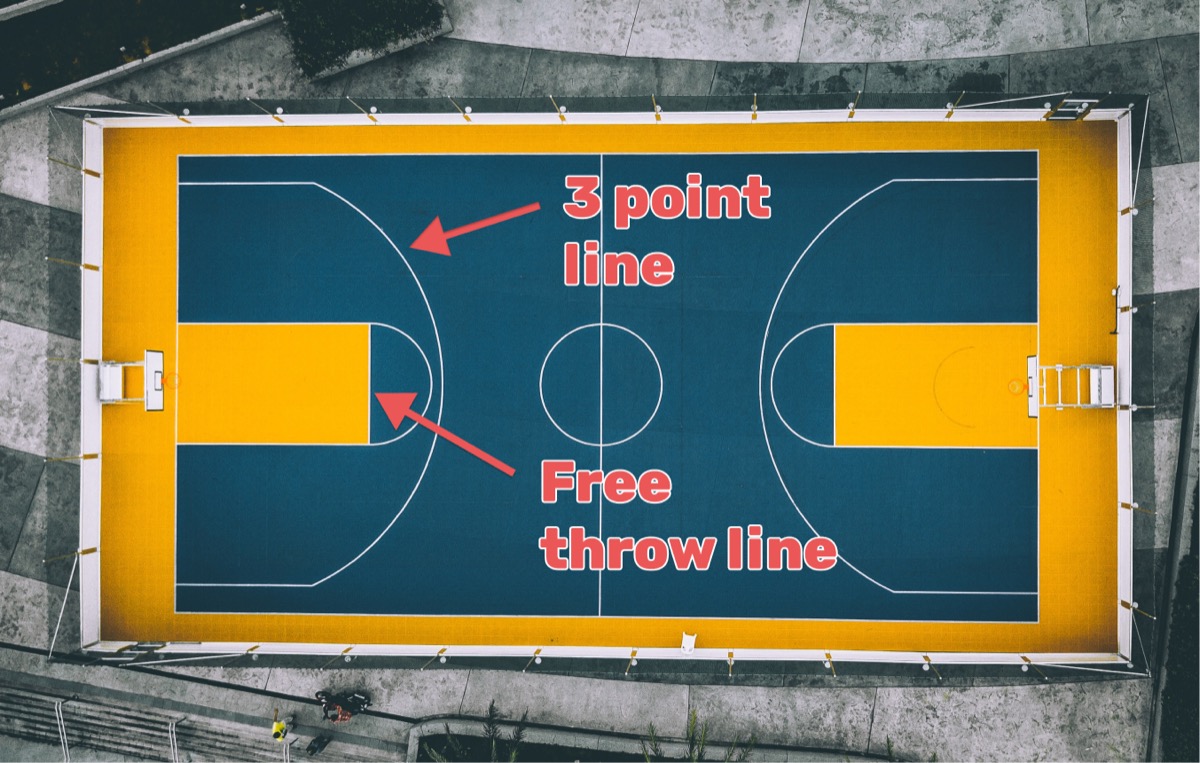Let's say you have some kind of group activity where you want to keep score. For example, a board game that is played every week by the same group of people. You can use an online score-keeping app like Keepthescore.com for this.
A designated person to do the score-keeping is a good idea, but it may place a burden on that individual, especially when there are a large number of players.
Allowing everyone to add their own scores
With Keepthescore, sharing the scoreboard and the burden is easy: you can share with others whilst not giving them full admin access.
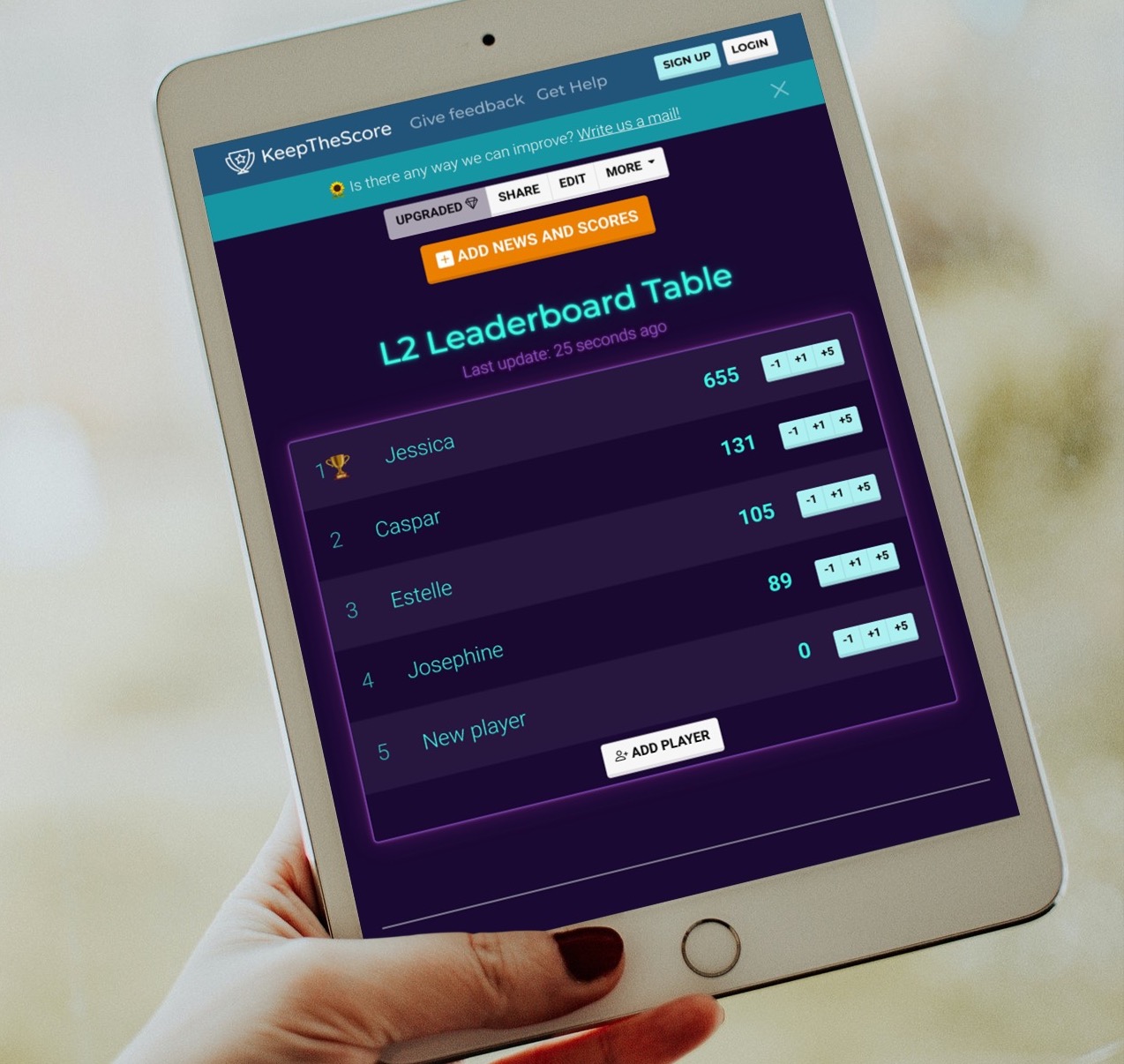
With Keepthescore you can give others 3 levels of access (or permission levels):
- Admin access which means you could edit and change everything, including resetting the board and deleting players. Or
- Read access (or public access), which means you can just view without changing anything.
- Restricted access: Each board has a link that confers the ability to only add scores and nothing else.
To get this link, go to the admin view of your board and then click the "PUBLISH" button at the top. You will then see a dialog where you can choose from the different levels of access.
To send the correct link, click on the type of link you want after opening the PUBLISH dialog. In the example below "Share link with restricted editing rights" was clicked. You can then click the "COPY" button to save the correct link to your clipboard. Now send the copied link to everyone who should enter scores on this board.
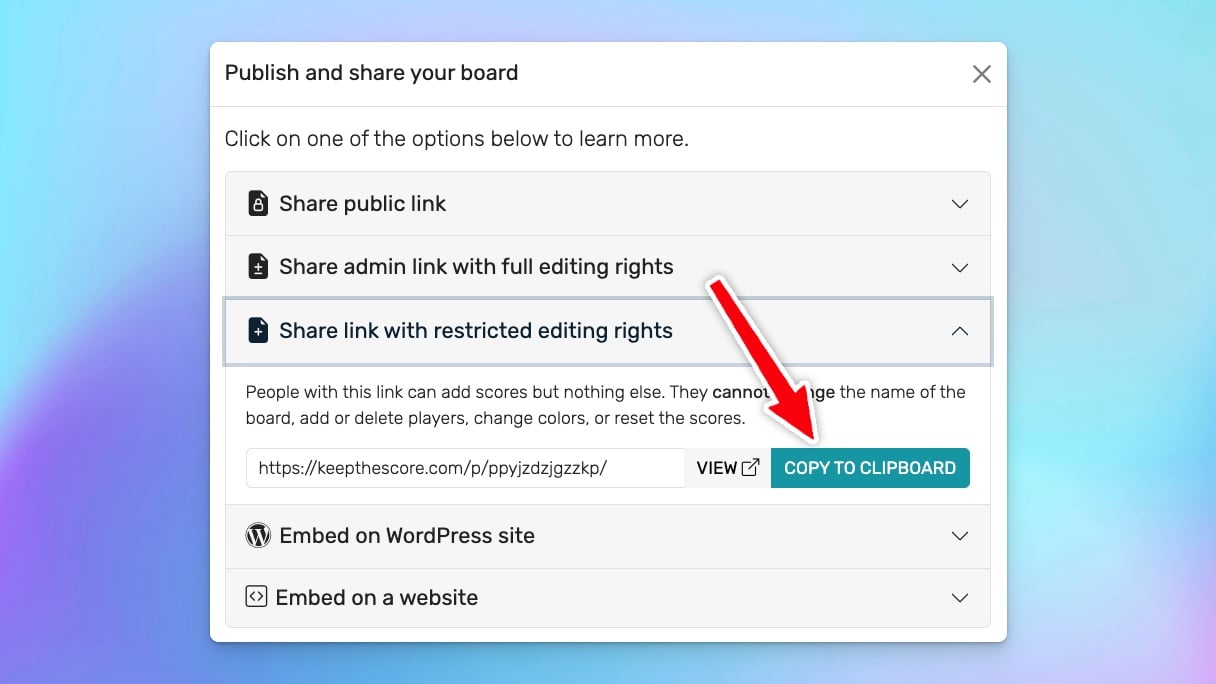
Signing up for a leaderboard or scoreboard
It's currently not possible to "sign up" for a leaderboard or scoreboard. This would be useful in a scenario where you don't know how people will be participating on the board when you create it. Instead, you could share a link that allows players to add their name and join a board — as a kind of self-service.
Please get in touch if this would be useful to you. If there is enough demand we will build this feature ASAP.
Please give us feedback!
Do you have a question, feedback, or a feature request?
Great! We answer every message within 1 working day (sometimes on the weekend too). You can reach us in the following ways:
- Write us an email
- Write on Facebook
- Write on Twitter
We love feature requests, but it depends on whether we think it'll be useful to other users and how much effort it'll be.