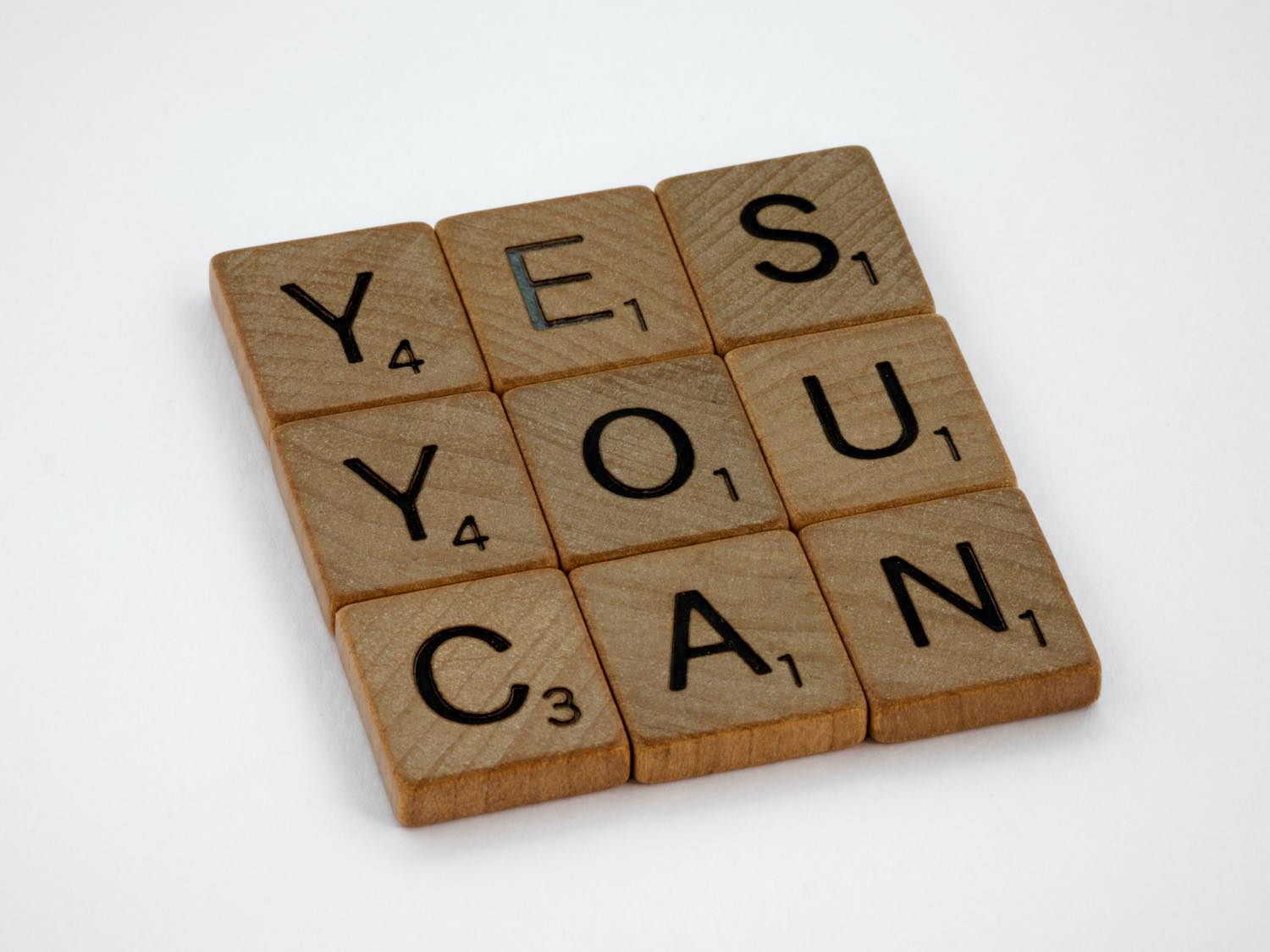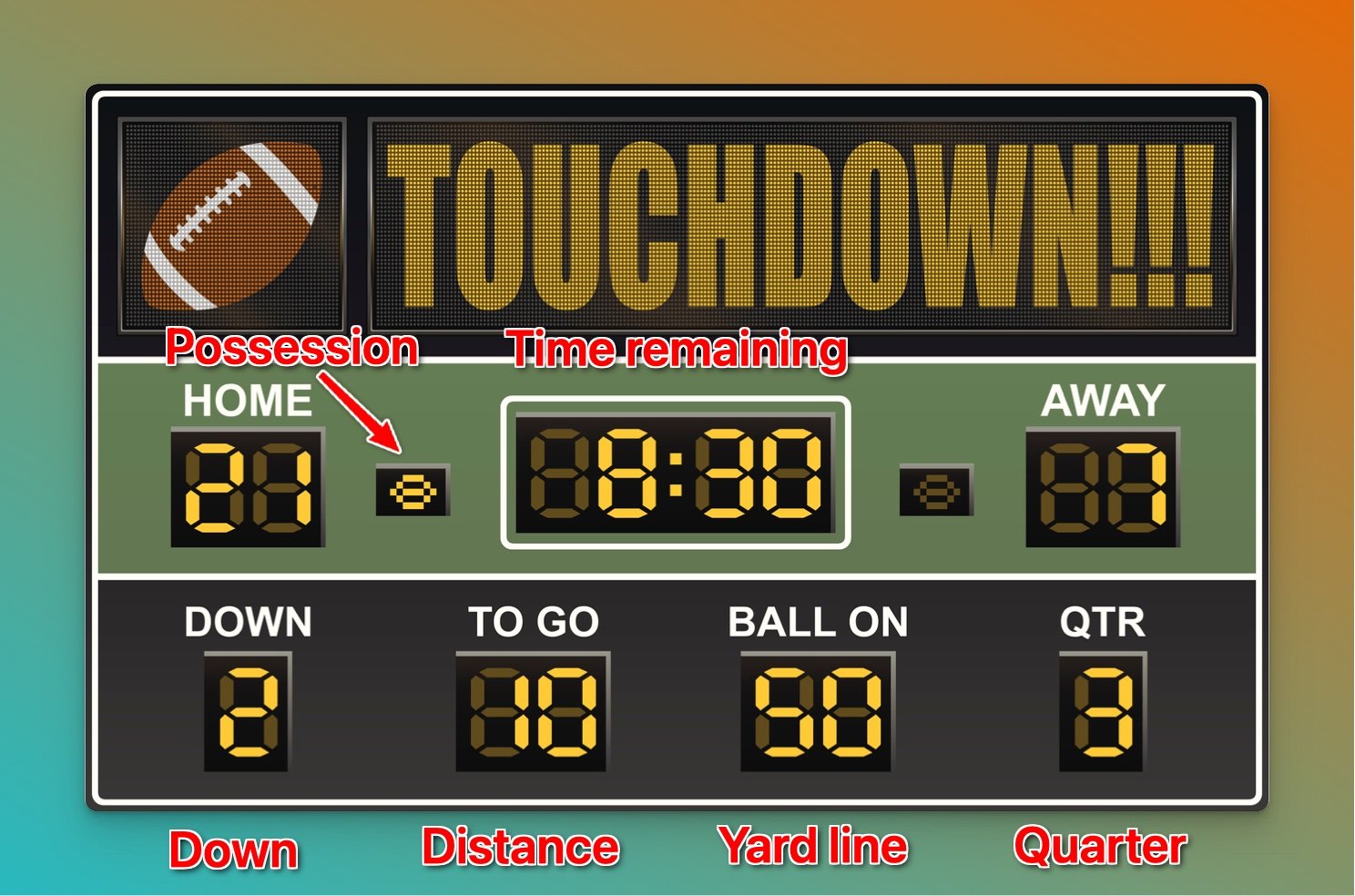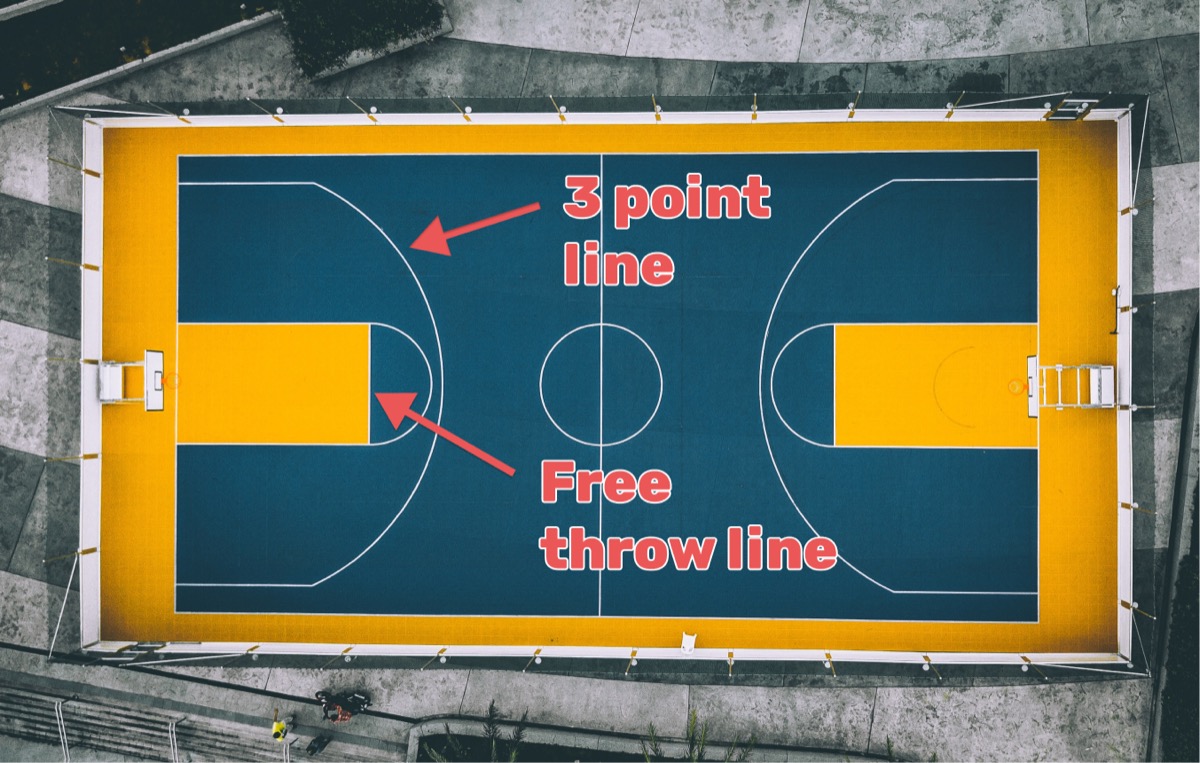Overview
Rummy is a classic card game that tests your skills of strategy and combination making. Keeping track of scores accurately, particularly in large groups, can be a challenge, especially if you are tracking over an extended period of time. Maybe you are meeting once a month and want to have a leaderboard of who's winning overall?
You no longer have to rely on pen and paper to keep score. Instead, you can use an online scoreboard which has the following advantages:
- Your scores are kept in the cloud, which means you cannot lose them
- The information is always at hand, assuming you have a device with a browser (i.e. a phone or tablet)
This blog post will guide you through creating a shareable online scoreboard for your Rummy games.

Step 1: Choose a Platform
Choosing the right platform is important. Google Sheets and Microsoft Excel can provide real-time collaboration and automatic calculations.
However, in this post we will be using Keepthescore.com, a versatile online score-keeper that offers a more engaging visual representation than a simple spreadsheet. It's simple to use and perfect for sharing scores.
Step 2: Create a leaderboard
We're going to start by creating a leaderboard, which displays the total score per player in a sorted format. If you would also like to show points per round, then a scoresheet could be used instead.
You can create a new leaderboard by clicking below:
During the creation process, you will be asked to provide a title for your leaderboard ("Rummy leaderboard" for instance) and to enter all the players.
Once you've completed the setup (which consists of 2 screens), your leaderboard is ready and you can begin to customize it.
Step 3: Design Your Scoreboard Layout

Keepthescore offers numerous options for personalizing the design:
- Click on SETTINGS to upload an image, as shown in the example above, or to modify the theme and font.
- There are many other customizable features in the settings menu, so feel free to explore and adjust them as you wish.
- If you want to upload images for each player (as shown above), click on the player's name in the leaderboard.
Please be aware that uploading images requires a paid membership!
Step 4: Share the Scoreboard
Updating the scoreboard with new scores is simple - just use the blue buttons next to each player to increase or decrease their scores.
Of course, the most important thing is sharing your leaderboard. To do this, click on the "PUBLISH" button. You will then see the dialog below:
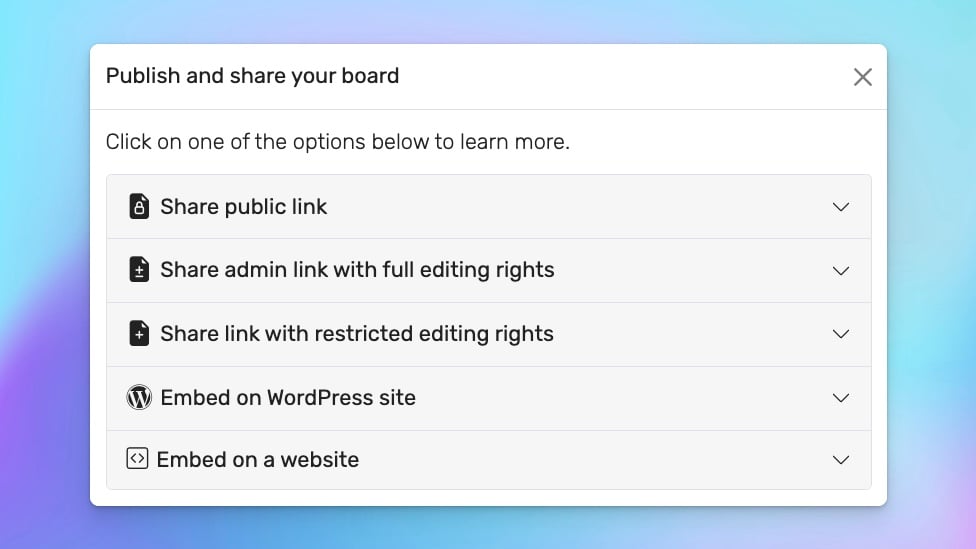
The option you most probably want is "Share the public link". This will give you a link that you can send via WhatsApp or messenger. Everyone with the link can see the scoreboard, but will not be able to edit it!
Understanding the Basics of Rummy
Do you need a quick primer on how Rummy works? Read on!
Rummy is a popular card game with several variations worldwide, but the core principles remain the same. The main objective of the game is to form valid sets or runs of cards before your opponents.
A set, also known as a group or book, consists of three or four cards of the same rank but different suits, such as three kings or four 5s. A run, or sequence, is composed of three or more consecutive cards of the same suit, like 5-6-7 of hearts.
The Deck
In most forms of Rummy, a standard 52-card deck is used, though some variations use more than one deck or include jokers as wild cards. Each card is assigned a point value: face cards (K, Q, J) are worth 10 points each, Aces are worth 1 or 11 points, and the remaining cards are worth their face value (e.g., a 3 is worth three points, a 7 is worth seven points, and so forth).
Game Setup
To start a game of Rummy, each player is dealt a certain number of cards. In many versions, the dealer distributes 13 cards to each player, but this can vary. The remaining deck is placed face down on the table to form the "stock pile." The top card is then taken from the stock pile and placed face up beside it, forming the "discard pile."
Gameplay
On a player's turn, they begin by drawing a card either from the stock pile or the discard pile. The player then tries to form sets or runs with their hand. If they can form a set or a run, they place it face up on the table. Finally, the player ends their turn by discarding a card from their hand onto the discard pile. The game continues clockwise.
A player can also add to sets or runs that are already on the table, either their own or those of other players, depending on the specific game rules.
Winning the Game
The round ends when one player gets rid of all their cards, either by forming them into sets or runs, or by discarding their last card onto the discard pile. This is known as "going out."
Upon going out, the other players count the total points remaining in their hands. The player who went out is awarded these points.
The game can continue for multiple rounds, with the overall winner being the player who accumulates a target number of points first, or who has the least number of points after a set number of rounds.
Rummy is a game of strategy that involves deciding which cards to keep, which to discard, and when to go out. It can be a fun and engaging game for both beginner and experienced card players alike.