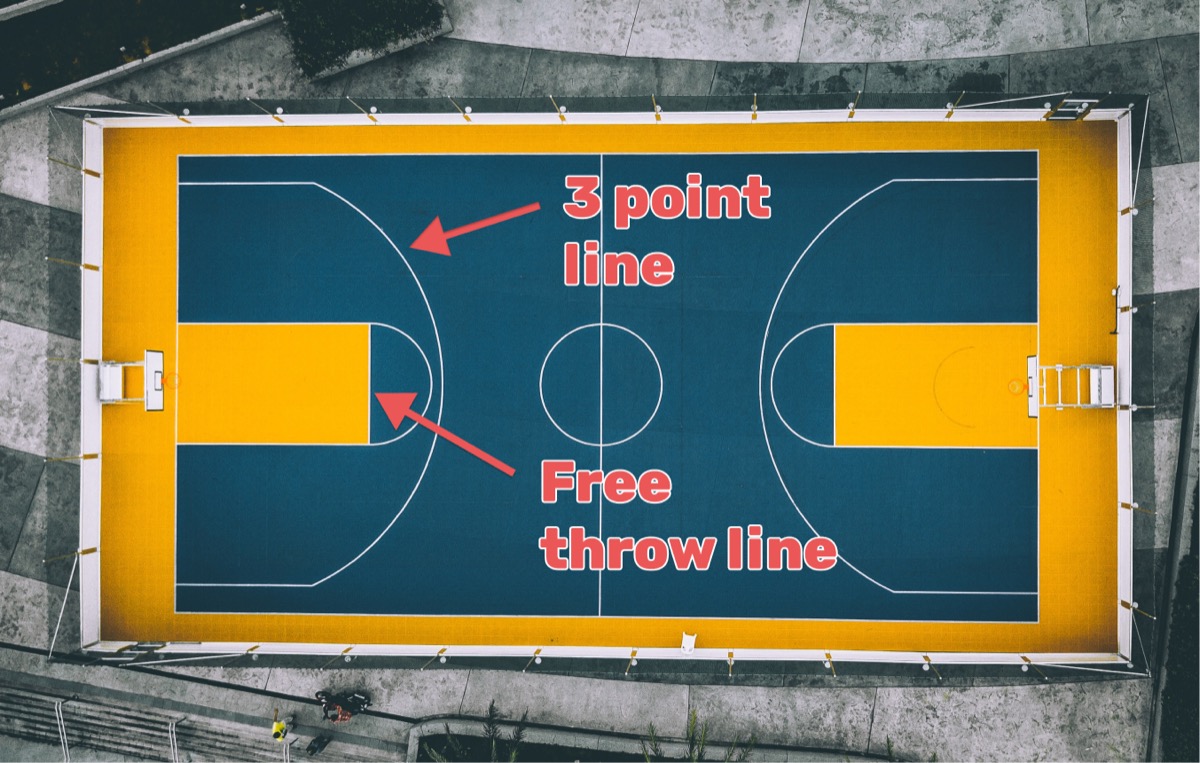You don't need to spend large sums of money on specialist equipment to get a professional looking scoreboard. In fact, you already have all the equipment you need: a computer and a TV, display or projector.
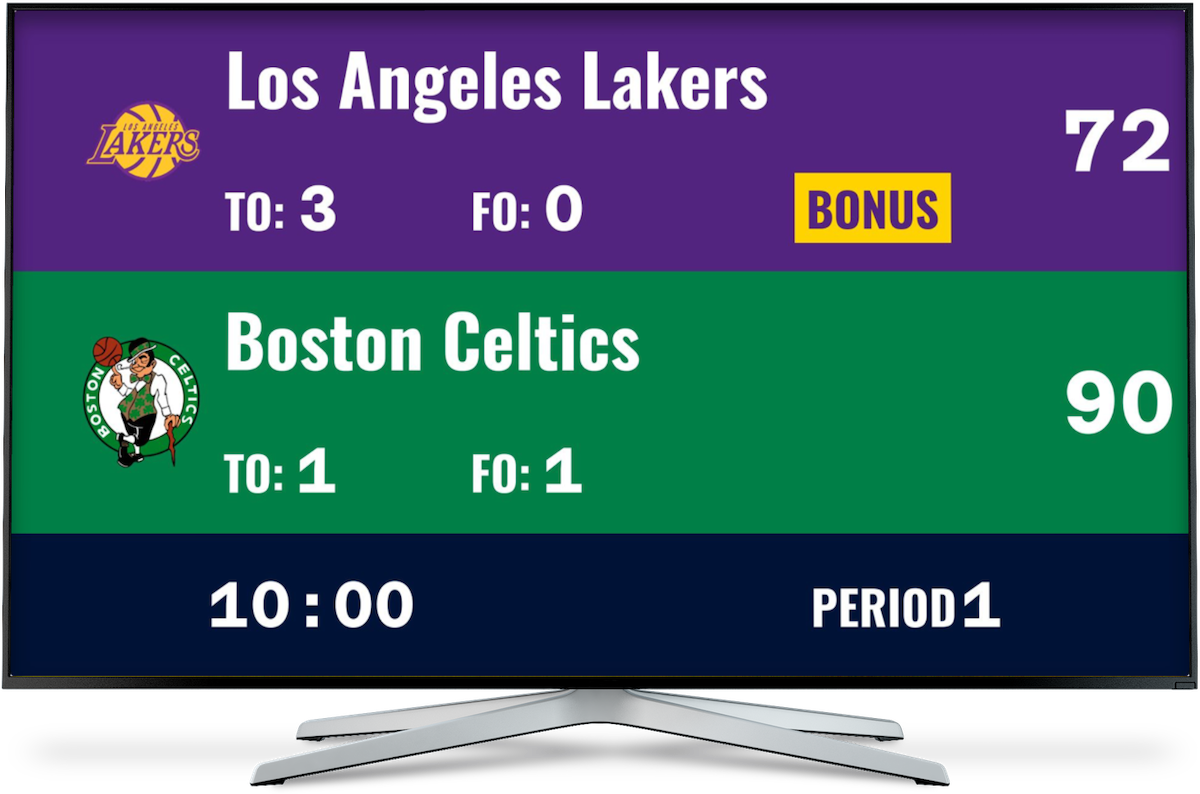
Like many other specialist hardware, expensive scoreboards are getting replaced with generic PC hardware and mobile phones. Remember physical alarm clocks? They are now just an icon on your phone. And the same is happening with scoreboards.
Turn your desktop PC or Mac into a scoreboard
Not only can you turn your computer and your TV into a scoreboard, but in theory any screen that is capable of showing the output from a computer. All you need is a device that is capable of showing a webpage, which includes tablets, smartphones and smart-watches.
The size limit of your scoreboard is determined by the size of your TV. This is one of the cases where big = better!

The essential component you need to create and display your scoreboard is the correct software.
Introducing Keepthescore.com
Keepthescore.com is one of the leading solutions for creating online scoreboards. But don't take our word for it, our customers have this to say:
"Wow guys, what a great app, thank you for all your work to get it up and running, I'm using it to stream my son's rugby games in South Africa!" — Lance
We pride ourselves on being very easy to get started with. You can literally be up and running in under 30 seconds, no registration nor payment required. If you don't believe us, give it a try.
What's very convenient is that you can control your scoreboard from anywhere, including a mobile phone. Read on for more details.
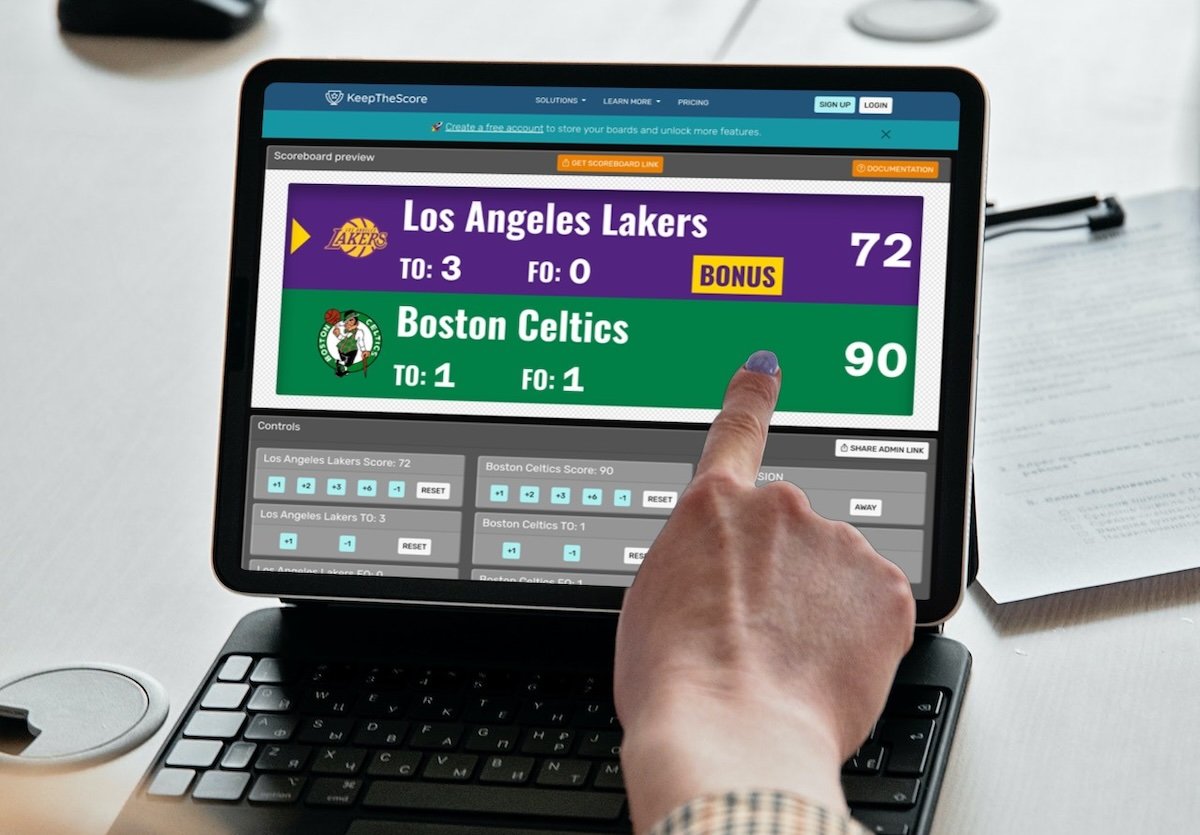
How to create the scoreboard
Just follow these steps:
- Click on the button above 👆.
- Congrats, you've now created a new scoreboard and are on the "admin panel". You have the option to carry out some customizations, such as choosing team names and choosing custom colors.
- Click on the orange "GET SCOREBOARD LINK" button.
- You can now copy a link to the "display" scoreboard or open the scoreboard directly.
To find out how to display the scoreboard on a TV, please refer to this separate article.
How much does the scoreboard cost?
The basic scoreboard is free, and you can start using it right away, including embedding it into an online video stream using OBS, vMix or Streamlabs.
Some extra features, such as setting team logos, cost money. You can read more about that on our pricing page.
Advantages of web-based software
Software used to be bought in nicely presented boxes or downloaded for a fee and then installed on your desktop. But these days there is a much better solution: web-based online software. Not only do the results look as good (or better) as installed legacy software, there are other clear advantages.
- Installable software is usually specific to one platform, such as Windows. Web-based software will run anywhere, including tablets and smartphones
- If an installed software gets an update or a bug-fix, you need to reinstall it and sometimes even pay for the update. With web-based software you always have the latest and greatest version the moment you load it into your browser.
- Web-based software will instantly work on your mobile phone without any kind of app-install being required.
- Installable software is often harder to set up and involves an error-prone and frustrating install-process.
- Installable software keeps its settings on your hard-disk, which means they are not available on other devices. If you get a new device it's a pain to migrate. Web-based software stores its data and settings in the cloud, which is more convenient and safer.
- Web-based software works via links, which means you can share a link to your scoreboard or embed it on another page. The scoreboard in the screenshots above is simply a webpage! If the scores change, the website updates automatically.
Are there disadvantages to online scoreboards? Yes, of course there are. The main disadvantage is that you require an internet connection. Considering that most places on earth now have reliable and high-speed mobile access, this is a minor burden to bear.